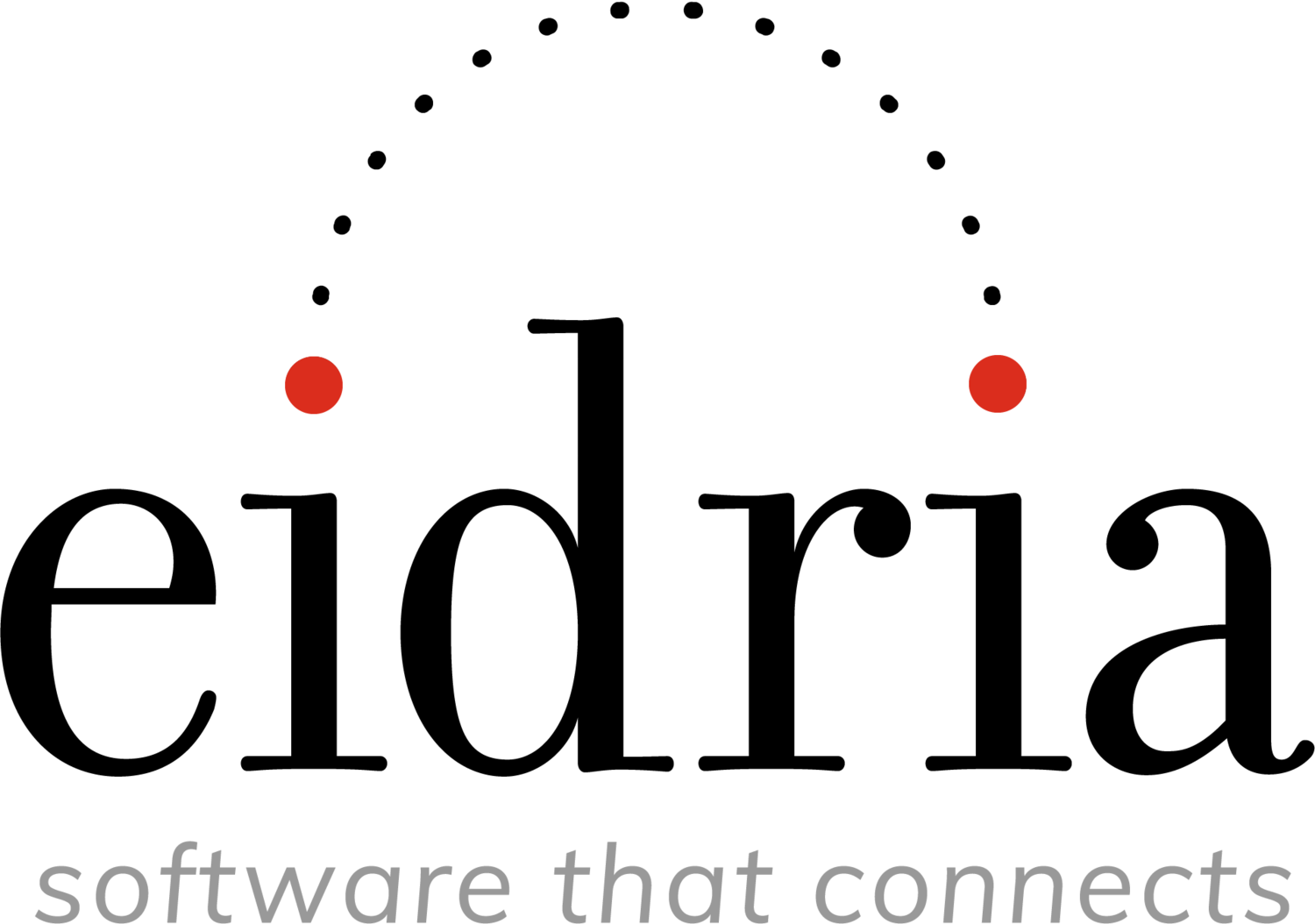Barco Browse is your central control hub for all web interface-equipped Barco devices on a Local Area Network — from projectors, to image processors, to switchers, and beyond.
Barco Browse searches the Local Area Network, provides a curated list of all Barco devices on the LAN, then gives you instant control of their functions via their built-in web interface. Your iPad then becomes the nexus for your Barco-based production setup.
Supported Devices Include:
Image Processing
E2
S3
ImagePRO II
PDS series
Projectors
PF, PG, PH, and PJ series
Hdq
Hdf
Hdx
RLM
RLS
Barco Browse also serves as a first-level diagnostic tool by giving immediate indication of devices not correctly configured for the network or powered on.
To purchase Barco Browse, click here.
To see a short video of how to use Barco Browse, click here.
Simply start Barco Browse on your iPad and it will auto-discover all Barco devices on your Local Area Network. Once the devices appear in the Devices List, select the one you want to control. Its web interface appears and you then have complete access to its parameters.
It's as simple as that.
All parameters of the device that appear in its web interface are immediately accessible on your iPad with Barco Browse. The Barco ImagePRO II web interface is shown below.